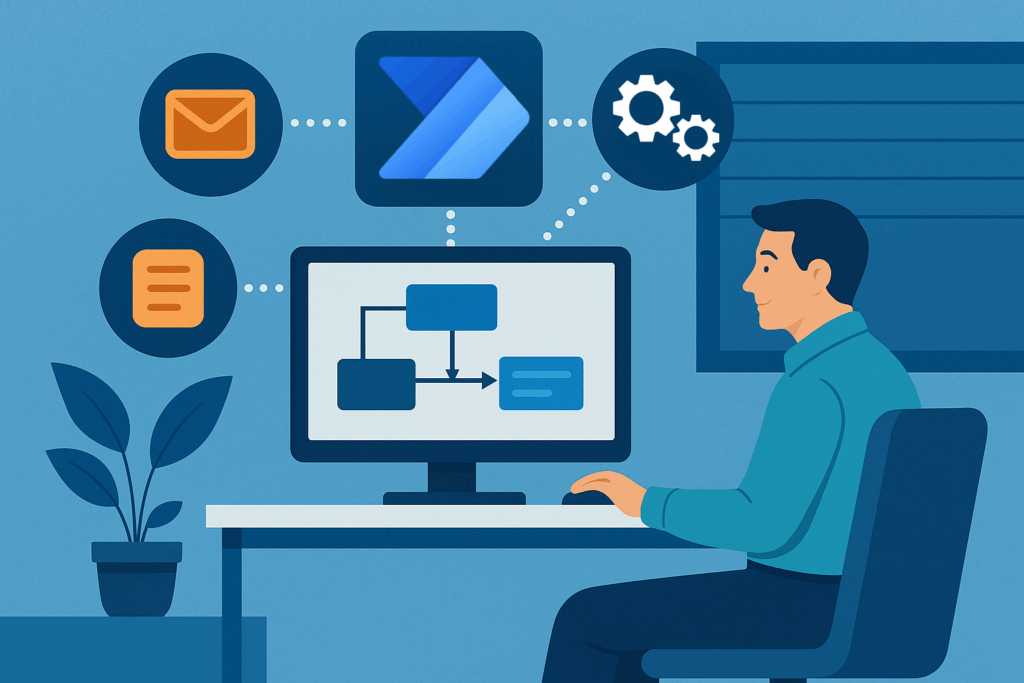Why automation is so important today
Almost every company has processes that recur regularly and take up time – from email notifications and status updates to document storage. These tasks are often carried out manually, which is not only inefficient but also prone to errors. This is exactly where Microsoft Power Automate comes in. As a cloud-based solution within the Power Platform, it helps to automate recurring processes – without any programming knowledge.
What is Power Automate?
Power Automate is Microsoft’s automation tool for creating workflows between different applications and services. It connects products from the Microsoft ecosystem such as SharePoint, Teams, Outlook, Dynamics 365 or Excel with third-party applications and thus enables a smooth data flow across system boundaries. Workflows can simply be clicked together using drag-and-drop. Whether simple reminders or complex process chains – Power Automate offers the necessary flexibility.
Three practical examples from different industries
1. project business: Automated status reports
In project-orientated companies, a regular overview of project progress is crucial. Power Automate can support this by automatically creating and sending weekly status reports, for example. As soon as a project manager updates certain fields in a SharePoint list (e.g. budget utilisation or milestone status), Power Automate automatically generates an email with a structured status report to all stakeholders. Optionally, the report can also be saved as a PDF in a project folder.
2. construction industry: safety briefing and construction site approval
Structured processes are important in the construction industry – especially when it comes to issues such as safety and documentation. Power Automate can be used here to efficiently familiarise new subcontractors or site managers on site. When a new contact is added to a construction site list in SharePoint, a workflow starts automatically: an email with safety documents and a link to the digital briefing is sent. After successful confirmation, access to the construction site is automatically authorised, a QR code is generated and the site manager is informed via Microsoft Teams.
3. service area: Automated invoice authorisation
Invoice processing plays a central role in agencies, consultancies and service companies. Power Automate enables a lean, transparent approval chain here. For example, when an invoice is received by email, it is automatically recognised and stored in OneDrive or SharePoint. An approval process then starts: the person responsible receives a message via Microsoft Teams or Outlook with two options – approve or reject. The decision is documented and then automatically transferred to the accounting or ERP system.
How is a workflow structured?
A Power Automate workflow always starts with a trigger – such as the receipt of an email, a data entry or the creation of a new item in a list. This is followed by the actions that are executed automatically – for example, sending emails, copying files or starting authorisations. Conditions, branches and loops can also be used to model complex logical processes.
Integration with Microsoft 365 and third-party providers
A major advantage of Power Automate is its seamless connection to Microsoft 365: SharePoint, Teams, Outlook, Excel, Planner and many other services can be directly integrated into automated processes. ERP and CRM systems such as Dynamics 365 can also be fully integrated. At the same time, Power Automate offers over 1,000 connectors for third-party applications – e.g. for tools such as DocuSign, Asana, SAP, Trello, Mailchimp or Zendesk. This makes the platform extremely versatile – regardless of the industry.
Conclusion: Efficiency gains through automation
Microsoft Power Automate is a powerful tool that helps companies of all sizes to streamline processes and utilise resources more effectively. Whether in project management, on the construction site or in the service sector – clever workflows make work more predictable, transparent and error-free. For anyone who works with Microsoft 365 or wants to digitalise processes, Power Automate is a logical next step towards a modern, automated working environment.