
Upgrade from Dynamics NAV to Business Central:
The leap into the future
Unleash the full potential of your company with more flexibility, state-of-the-art cloud technology and a future-proof solution - ready to grow with you and set new standards!
I would like to learn moreWhy you should update to Business Central
Improved decision-making through real-time data
Business Central provides you with real-time data for well-founded decisions and more efficient business processes.
Cost savings due to lower IT costs
Reduce IT costs thanks to modern cloud technology and less maintenance.
State-of-the-art technology and regular updates
Benefit from an always up-to-date platform with automatic updates and state-of-the-art functions.
Seamless integration with Microsoft 365
Optimise collaboration through seamless integration with Microsoft tools such as Excel and Teams.
Scalability and adaptability
Adapt the system flexibly to growing requirements and expand it as needed.
Agility through mobile and location-independent use
Work on the move and access your data securely from anywhere - ideal for modern working methods.
Data-driven decisions in record time
Combine real-time data with AI-powered analyses to make informed business decisions faster.
Less effort, more digital power
Automated processes reduce IT effort, maintenance costs and manual intervention. Your ERP runs smoothly in the background.
Future-proof through smart further development
Thanks to regular Microsoft updates, you always remain at the forefront of technology - new functions are integrated directly.
Process optimisation through intelligent workflows
Dynamic workflows adapt to your business processes and increase efficiency and transparency.
Flexible working with full data security
Whether you're in the office, working from home or on the move - access your data securely at any time and work from anywhere.
It only takes 25 minutes and is guaranteed to be worth it!
Why Microsoft Dynamics 365 Business Central
The advantages of the Microsoft world
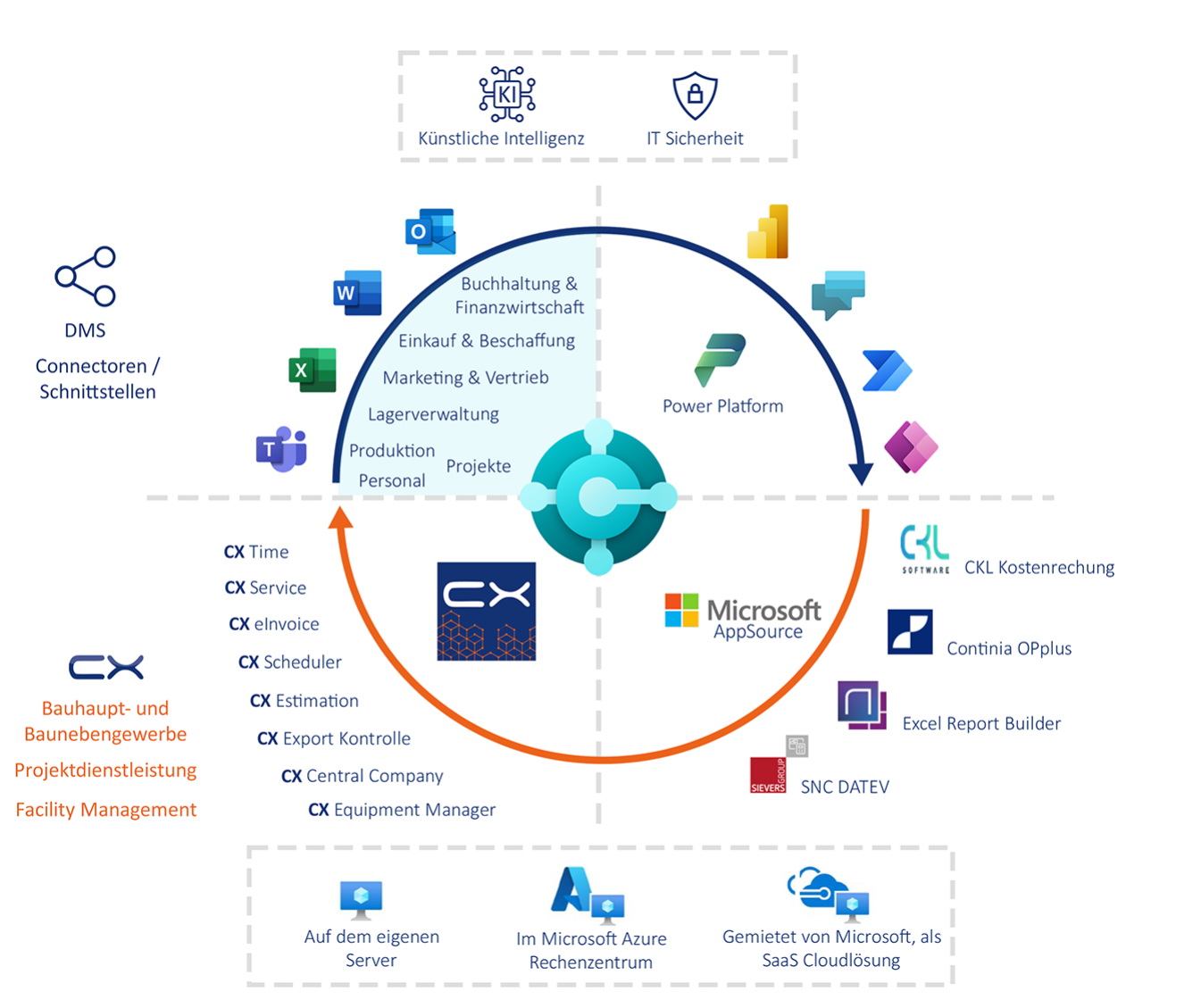
Seamless integration
All Microsoft tools (such as Microsoft 365, Teams, and Power Platform) work together seamlessly. This saves you time and improves collaboration in your company
Scalability and flexibility
Microsoft solutions such as Dynamics 365 Business Central adapt flexibly to your business requirements and offer extensions such as Shopify integration for e-commerce.
Efficiency through automation
With the Power Platform and tools such as Power Automate, you can automate recurring processes and make them more efficient.
Modern AI support
Microsoft Copilot offers AI-based support to optimise your workflows and promote data-based decisions.
Safe working, everywhere
Microsoft offers cloud-based solutions that make it possible to work securely from anywhere - ideal for hybrid working models.
Get started!
Start the transition from Dynamics NAV to Business Central effortlessly. With a clear migration strategy, optimised tools and expert support, we ensure that your upgrade runs smoothly. Benefit quickly from the new features and possibilities that Business Central offers, without disruption to your day-to-day business.
Nathless in the cloud
Switch from Dynamics NAV to Business Central, integrated in the Microsoft Cloud - for maximum scalability and future-proofing.
Optimised migration tools
Use specially developed Microsoft tools to transfer data, processes and customisations quickly and reliably.
Expert support
Microsoft Dynamics specialists support you with best practices so that your changeover is efficient and worry-free.
Instantly productive
Experience automatic updates, AI-supported analyses and seamless integration with Microsoft 365.
The upgrade in comparison
Your advantages at a glance
Properties | Dynamics NAV | Business Central |
|---|---|---|
Hosting | Local | Cloud, hybrid or local |
Updates | Manuell | Automatic |
Integration with Office 365 | Restricted | Seamless |
User friendliness | Traditional | Modern and intuitive |
Mobility | Limited | Fully mobile compatible |
Flexibility for customisation | High customisability, but complex | Simpler, more user-friendly |
Cloud-Integration | No native cloud integration | Native Cloud-Integration |
Real-time data processing | Limited real-time processing | Real-time data processing possible |
Costs | One-off licence fee + maintenance costs | Subscription model, depending on usage |
Scalability | Less scalable | High scalability for companies of any size |
Access to third parties | Complex third-party integration | Simple and direct integration of third-party apps |
Data Analysis & Reporting | Limited analysis functions | Advanced data analysis with Power BI |
Automation | Limited automation options | High level of automation thanks to AI and workflow optimisations |
In the cloud in no time!
The NAV to BC upgrade process:
Power Apps can be seamlessly connected to a variety of platforms and services to increase efficiency and provide customised solutions for different business processes. Here are some ways in which Power Apps can be combined with other technologies to maximise the benefits:
Analyse Ihrer bestehenden Lösung
- Wir starten mit einer umfassenden Bewertung Ihrer aktuellen Navision-Implementierung.
- Ziel ist es, bestehende Prozesse, Stärken und Schwachstellen zu identifizieren.
- Dabei wird geprüft, welche Anpassungen und Erweiterungen erforderlich sind, um die Lösung optimal auf Business Central abzustimmen.
- Sie erhalten eine klare Roadmap, die den gesamten Upgrade-Prozess strukturiert darstellt.
Datenmigration & Anpassung
- Ihre bestehenden Daten werden sorgfältig gesichert und in die neue Umgebung übertragen.
- Dabei sorgen wir für höchste Genauigkeit und Datenintegrität.
- Unsere Experten prüfen, welche individuellen Anpassungen aus Navision übernommen oder optimiert werden können.
- Wir integrieren maßgeschneiderte Lösungen, die Ihren spezifischen Anforderungen gerecht werden.
Test & Validierung
- Vor dem Go-Live durchläuft das System intensive Tests, um sicherzustellen, dass alles reibungslos funktioniert.
- Funktionalität, Performance und Stabilität werden in verschiedenen Szenarien geprüft.
- In enger Zusammenarbeit mit Ihrem Team nehmen wir letzte Feinanpassungen vor, um sicherzustellen, dass die Lösung nahtlos in Ihren Arbeitsalltag integriert werden kann.
Schulung & Support
- Nach der Implementierung wird Ihr Team umfassend geschult, um Business Central effizient nutzen zu können.
- Unser Support-Team steht Ihnen auch nach dem Go-Live jederzeit zur Verfügung, um Fragen zu beantworten und kontinuierliche Unterstützung zu bieten.
Why should you use the
CONNAMIX upgrade service?

Specialisation in Microsoft Dynamics solutions
CONNAMIX has established itself as an expert in the implementation, customisation and support of Microsoft Dynamics 365 Business Central and other Dynamics solutions. This specialisation ensures customised solutions that are optimally tailored to the needs of customers.
Experience and industry expertise
With years of experience and deep industry expertise – from construction, manufacturing, to services – CONNAMIX delivers practical solutions that drive lasting success.
Innovative technology approaches
The company combines cutting-edge technologies, including Power App technology, AI-powered tools and automation, to make businesses more competitive and efficient.
Comprehensive service
From the initial consultation and implementation to training and support, CONNAMIX customers throughout the entire project. Even after implementation, the team is available with continuous support and regular updates.
Certified team
The CONNAMIX team consists of highly qualified, certified experts who not only have technical knowledge, but also a deep understanding of business requirements.
Long-term partnership
CONNAMIX sees itself as a partner, not just a service provider. Customers benefit from continuous collaboration and support in order to constantly optimise their systems and processes.
Changes to the licence model
When upgrading from Dynamics NAV to Business Central, the licence structure will also be adjusted. The previous model will be replaced by the modern licence options of Business Central. Two central licence types are available: Essential und Premium.
Essential and Premium User: The options at a glance
Essential licence:
Ideal for most companies, this licence covers the core functions for financial management and corporate control. It offers all the essential tools to organise daily processes efficiently.
Premium licence:
For companies with more complex requirements, such as in production, manufacturing or service, this licence provides access to advanced functions such as Service Management and Manufacturing & Production.
Important: All users within a company must use the same licence type – mixed operation of Essential and Premium licences is not possible.
Other licence types
In addition to Essential and Premium, additional options are available, such as
- Team Member licences: For occasional users who require limited functions.
- Device licences: Especially for devices that are used by several people.
Our team will help you develop the right licence strategy for your company and select the optimum combination.
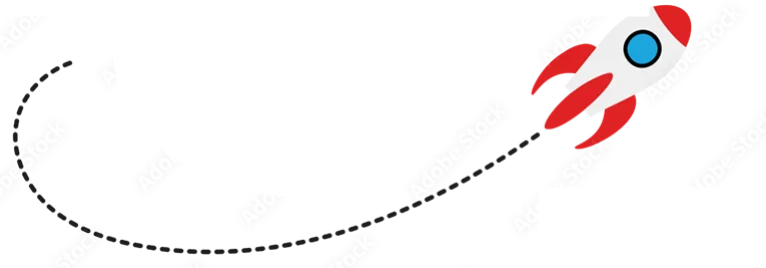
Frequently asked questions about the update
How long does an upgrade take?
The duration depends on the complexity of your current solution, but is typically between four and eight weeks.
What are the costs?
The costs vary depending on requirements and company size. Contact us for a customised quote.
Can I keep my existing data?
Yes, we ensure complete and secure data migration.
What happens to my individual customisations?
We check which adaptations can be adopted or optimised.
