Do you already work with the all-rounder from Microsoft: Teams? Especially if you are a member of several teams, you sometimes can’t see the wood for the trees.
In Microsoft Teams, team members can be grouped with the help of tags, i.e. keywords; this is a valuable and efficient option, especially in large teams. However, it is unfortunately still too often underestimated or many users are not even aware of it. Save valuable time and simplify internal team communication by defining internal groups in a team.
Group members into teams with keywords (tags)
By opening the team administration, you can assign the corresponding tags to all persons in the “Members” tab.
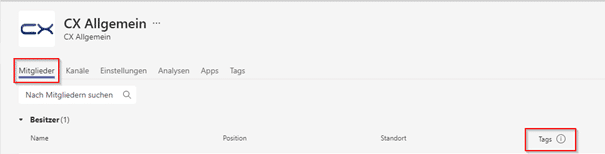

You can assign as many tags as necessary to a member. Once a tag has been created, you can assign it to another user with just one click. As soon as tags have been created, they are transferred to the tag checkbox for the respective team so that you have a direct overview.
Thanks to the team member groupings you have defined, you can easily recognise internal team groups. The tags also make it easy to address these members directly and specifically: a really big advantage of these tags is that internal groups can be addressed directly in a message using an @ mention.
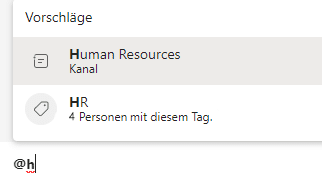
What are the benefits of team days?
Thanks to defined tags that are assigned to members, small internal groups can be formed even in large teams. These can then be specifically addressed in messages, which means you no longer have to manually search for people in messages and run the risk of forgetting someone.
Why Microsoft Teams?
Since the coronavirus crisis at the latest, working from home is no longer an exception, but has become the norm in most companies. Microsoft Teams is the ideal tool for working from home. You can continue to work professionally in groups on current projects. Let employees in Teams talk and chat with each other or with the customer as part of a video conference. It is also possible to work together on documents from anywhere at any time. Every company that Microsoft [Office] 365 , automatically has the Teams tool and is therefore perfectly equipped for the current situation.


