Simple preparation and visualization of data
Microsoft Power BI
The most important data at a glance
Bundle relevant data and information from multiple sources and create interactive dashboards and reports - for insights that will help you drive your business forward.
Contact our experienced CONNAMIX team:
ContactWhat is Microsoft Power BI?
Data visualization - interactive, functional and holistic
Power BI includes the latest AI features, Excel integration and pre-built and custom data connectors, all bundled into a holistic visualization of your data.
You can quickly edit, visualize and analyze data from any source – whether Excel workbooks, CSV files, SQL databases or additional software services. Power BI combines information from any source and creates comprehensive evaluations in the form of diagrams, key figures or tables. Your data is displayed in customizable dashboards, making it quick to view and easy to interpret. This gives you a 360-degree all-round view of your data and your company – in real time.
Meaningful dashboards, analyses and reports
Use business intelligence tools to get answers to financial questions, monitor personnel capacities or evaluate sales and marketing activities. With just a few clicks, you can create interactive tables, diagrams or graphics, model them, analyze them and share them with other users.
Best of all, you don’t need in-depth IT knowledge to take advantage of Power BI, and with the mobile apps you can access your key figures, dashboards and reports on the go via tablet or smartphone.
With Microsoft Power BI, you get deep and detailed insights and analysis – for authoritative insights.
Microsoft Power Platform
The Microsoft Power Platform is part of Microsoft Dynamics 365. Each individual app has a different focus, but they all have common goals: To digitize, optimize and ultimately automate business processes. And you can do all this yourself, without any in-depth programming knowledge, simply by drag & drop and with just a few clicks.
Why Power BI is the right tool for data analysis
Are you currently still trying to collect information from different data sources or working with several long Excel spreadsheets? With Power BI, this is much easier, faster and, above all, clearer. The Microsoft tool connects your data sources and creates clear visual evaluations – with exactly the information you need. Are you considering whether Microsoft Power BI is the right solution for your analyses, dashboards and reports or could even be your new standardized reporting landscape in the future? Feel free to contact us – we will advise you free of charge and without obligation.

Bundling different data sources
Use Power BI to retrieve your data and create reports. Various databases, web services and files can be used as data sources.
Visualization of the data
Power BI links and combines the information and creates charts, key figures or tables that are easy to interpret, interactive and customizable.
Data-based decisions
With Microsoft Power BI, you get deep and detailed insights and analysis – all in real time. From this, you can derive key insights and decisions for your company.
Copilot in Power BI
Copilot is now available in preview and uses generative AI for data analysis for faster insights that you can share directly. Simply describe the analysis you need or ask a question about your data and Copilot will analyze the right data and compile it into an impressive report.
More power for your company
Microsoft Power BI is part of Microsoft Power Platform, which also includes other applications such as Power Automate and Power Apps. Each application performs different, specific tasks, but all with the aim of digitizing, optimizing and automating business processes. Our experienced software developers and project managers are on hand to help you find the right application for you and advise you individually tailored to your requirements.
