Einfaches Aufbereiten und Visualisieren von Daten
Microsoft Power BI
Die wichtigsten Daten auf einen Blick
Bündeln Sie relevante Daten sowie Informationen aus mehreren Quellen und lassen Sie sich daraus interaktive Dashboards und Berichte erstellen – für Erkenntnisse, mit denen Sie Ihr Unternehmen voranbringen.
Kontaktieren Sie unser erfahrenes CONNAMIX Team:
KontaktWas ist Microsoft Power BI?
Datenvisualisierung – interaktiv, funktional und ganzheitlich
Power BI beinhaltet die neuesten KI-Funktionen, Excel-Integration sowie vorgefertigten sowie benutzerdefinierte Datenconnectoren und bündelt all das zu einer ganzheitlichen Visualisierung Ihrer Daten.
In kurzer Zeit bearbeiten, visualisieren und analysieren Sie Daten aus beliebigen Quellen – egal ob Excel-Arbeitsmappen, CSV-Dateien, SQL-Datenbanken oder zusätzliche Software-Dienste. Power BI kombiniert Informationen aus beliebigen Quellen und erstellt daraus umfassende Auswertungen in Form von Diagrammen, Kennzahlen oder Tabellen. Dabei werden Ihre Daten in anpassbaren Dashboards dargestellt, die dadurch schnell einsehbar und einfach zu interpretieren sind. So erhalten Sie sich eine 360-Grad-Rundumsicht Ihrer Daten und Ihres Unternehmens – in Echtzeit.
Aussagekräftige Dashboards, Analysen und Reports
Nutzen Sie Business Intelligence Tools, um Antworten auf Finanzfragen zu erhalten, Personalkapazitäten zu überwachen oder Vertriebs- und Marketingaktivitäten auszuwerten. Mit wenigen Klicks erhalten Sie interaktive Tabellen, Diagramme oder Grafiken können diese modellieren, analysieren und für weitere Benutzer freigeben.
Das Beste daran, um die Vorteile von Power BI zu nutzen, benötigen Sie keine tieferen IT-Kenntnisse und mit den mobilen Apps können Sie auch von unterwegs über Tablet oder Smartphone auf Ihre Kennzahlen, Dashboards und Berichte zugreifen.
Mit Microsoft Power BI erhalten Sie tiefe und detaillierte Einblicke und Analyse – für maßgebliche Erkenntnisse.
Microsoft Power Platform
Die Microsoft Power Platform ist Teil von Microsoft Dynamics 365. Jede einzelne App hat einen anderen Schwerpunkt, aber alle haben gemeinsame Ziele: Geschäftsprozesse zu digitalisieren, zu optimieren und letztlich zu automatisieren. Und all das können Sie selbst, ganz ohne tiefere rogrammierkenntnisse, einfach per Drag & Drop und mit nur wenigen Klicks.
Warum Power BI das richtige Tool für die Datenanalyse ist!
Versuchen Sie aktuell noch Informationen aus unterschiedlichen Datenquellen zu sammeln oder arbeiten mit mehreren langen Excel-Tabellen? Mit Power BI geht das viel einfacher, schneller und vor allem übersichtlicher. Das Microsoft Tool verbindet Ihre Datenquellen miteinander und erstellt anschauliche visuelle Auswertungen – mit genau den Informationen, die Sie benötigen. Sie überlegen, ob Microsoft Power BI die passende Lösung für Ihre Analysen, Dashboards und Reports ist oder sogar zukünftig Ihre neue einheitliche Reporting-Landschaft sein könnte? Sprechen Sie uns gerne an – wir beraten Sie kostenlos und unverbindlich!

Bündeln unterschiedlicher Datenquellen
Nutzen Sie Power BI für das Abrufen Ihrer Daten und das Erstellen von Auswertungen. Als Datenquellen können verschiedene Datenbanken, Webservices und Dateien herangezogen werden.
Visualisierung der Daten
Power BI verknüpft und kombiniert die Informationen und erstellt daraus Diagramme, Kennzahlen oder Tabellen, die einfach zu interpretieren, interaktiv und individualisierbar sind.
Datenbasierte Entscheidungen
Mit Microsoft Power BI erhalten Sie tiefe und detaillierte Einblicke und Analysen – alles in Echtzeit. Daraus können Sie maßgebliche Erkenntnisse und Entscheidungen für Ihr Unternehmen ableiten.
Copilot in Power BI
Copilot ist jetzt in der Vorschau verfügbar und nutzt generative KI für die Datenanalyse für schnellere Erkenntnisse, die Sie direkt teilen können. Beschreiben Sie einfach die Auswertung, die Sie benötigen, oder stellen Sie eine Frage zu Ihren Daten und Copilot analysiert die richtigen Daten und stellt sie in einem beeindruckenden Bericht zusammen.
Mehr Power für Ihr Unternehmen
Microsoft Power BI gehört zu Microsoft Power Platform, die darüber hinaus noch weitere Anwendungen wie z. B. Power Automate und Power Apps umfasst. Jede Anwendung erfüllt unterschiedliche, spezifische Aufgaben, aber alle mit dem Ziel, Geschäftsprozesse zu digitalisieren, zu optimieren und zu automatisieren. Unsere erfahrenen Softwareentwickler und Projektmanager stehen Ihnen bei der für Sie richtigen Anwendung zur Seite und beraten Sie individuell abgestimmt auf Ihre Anforderungen.
