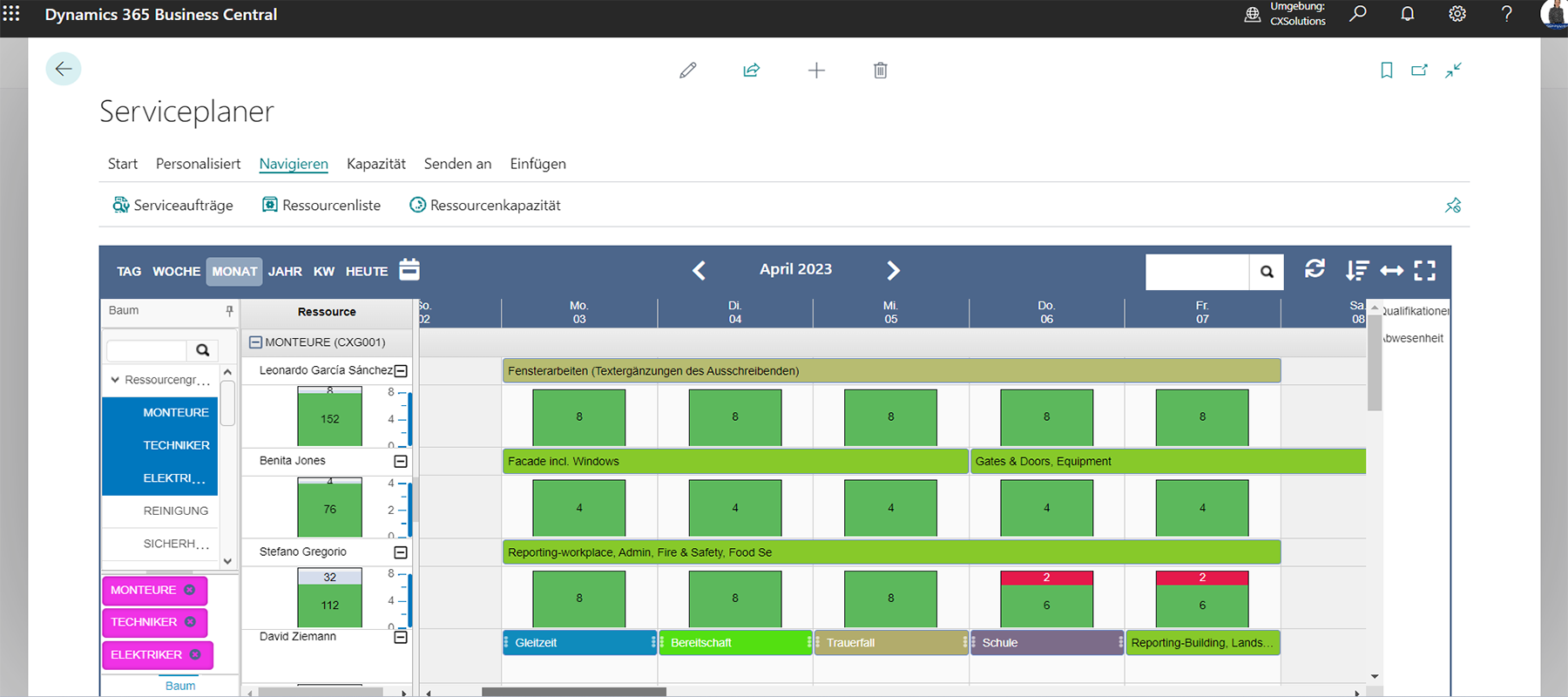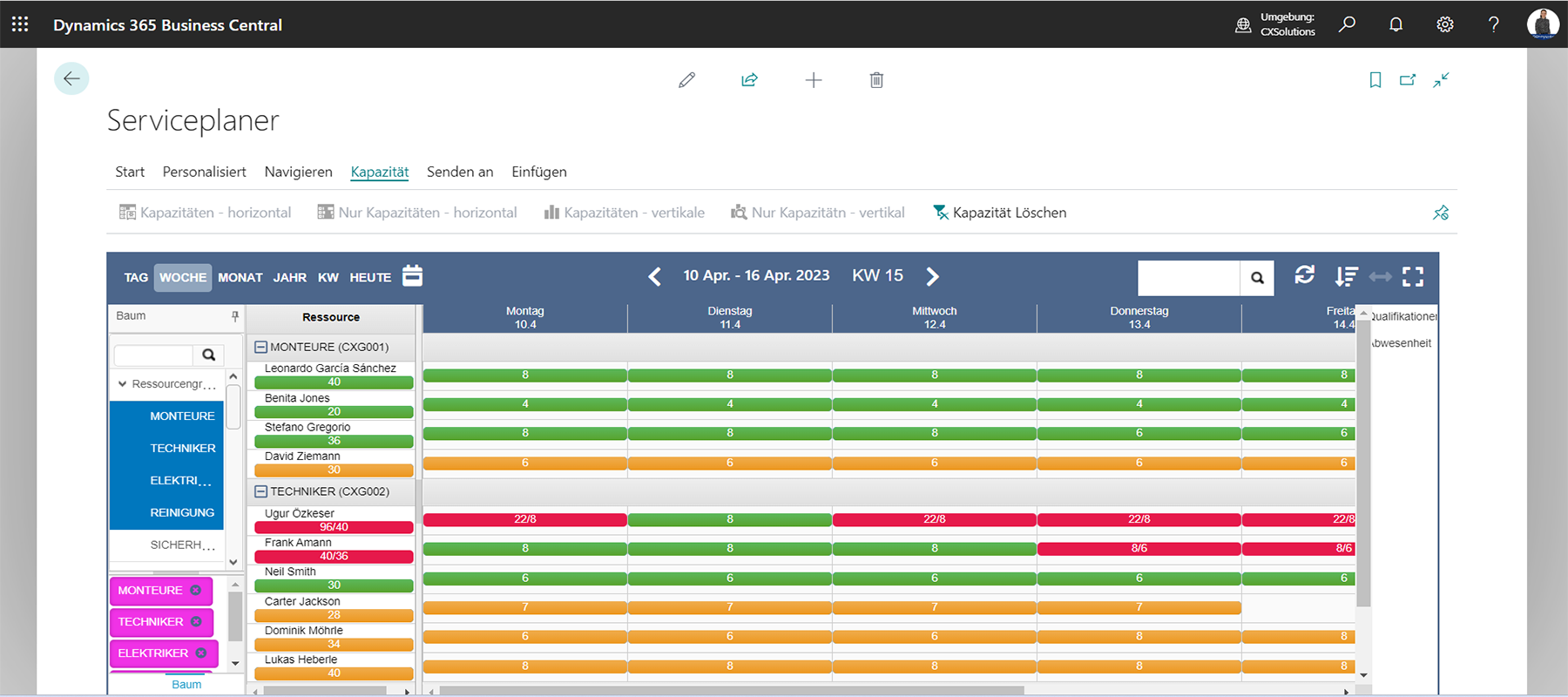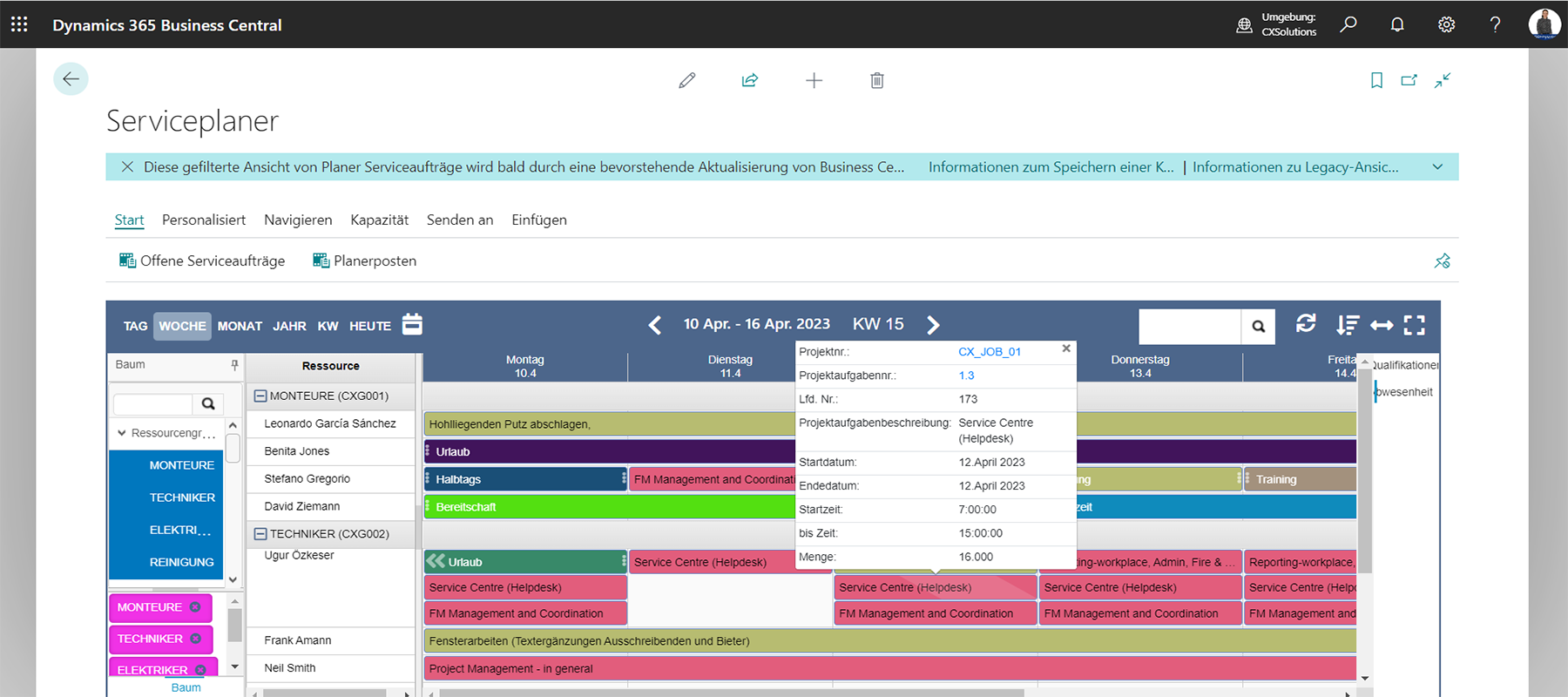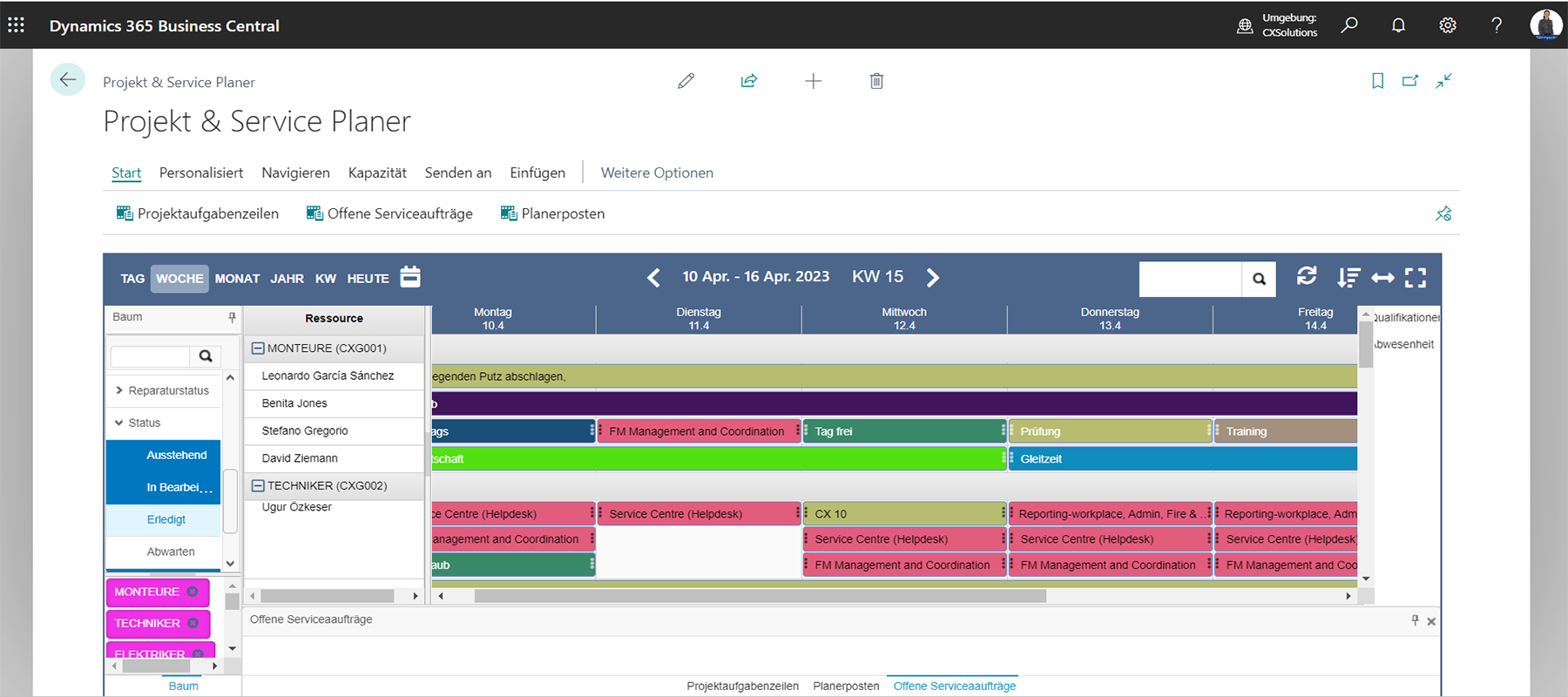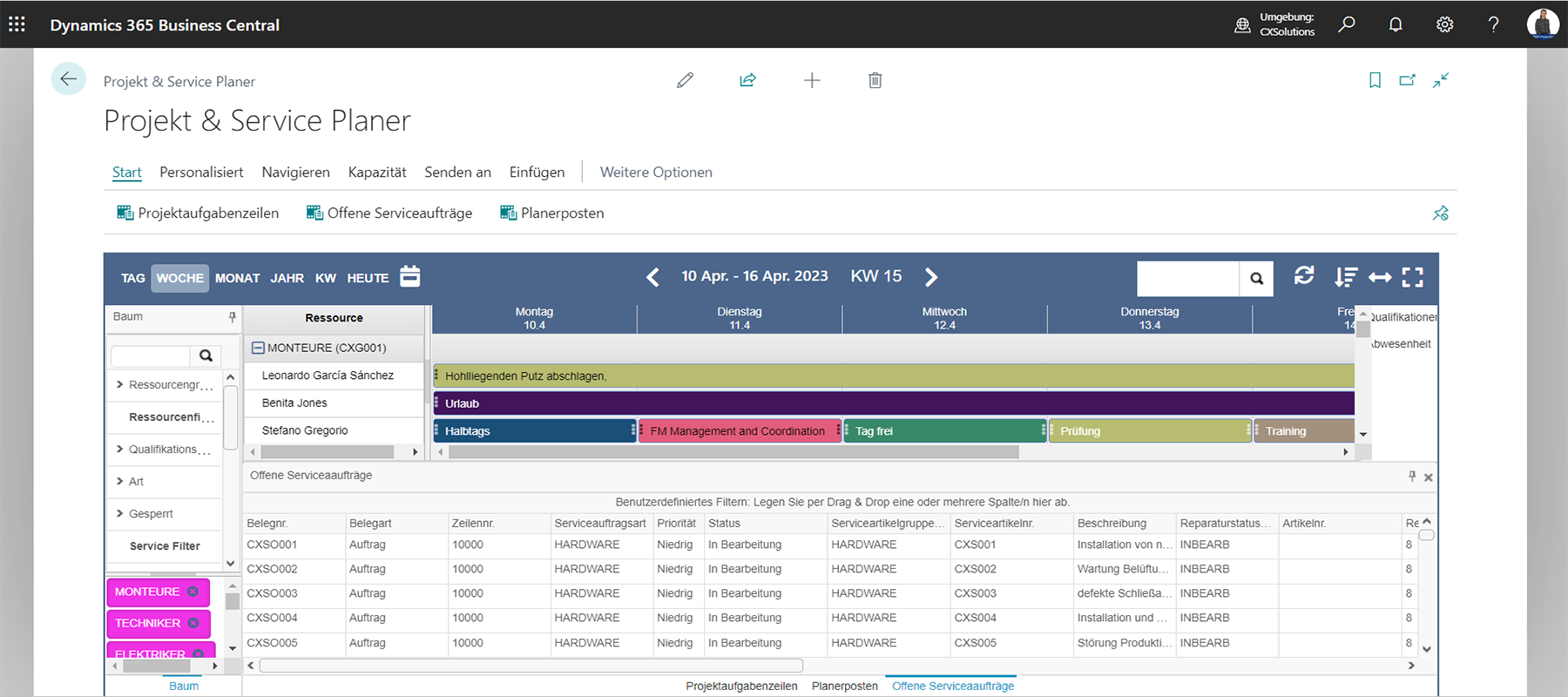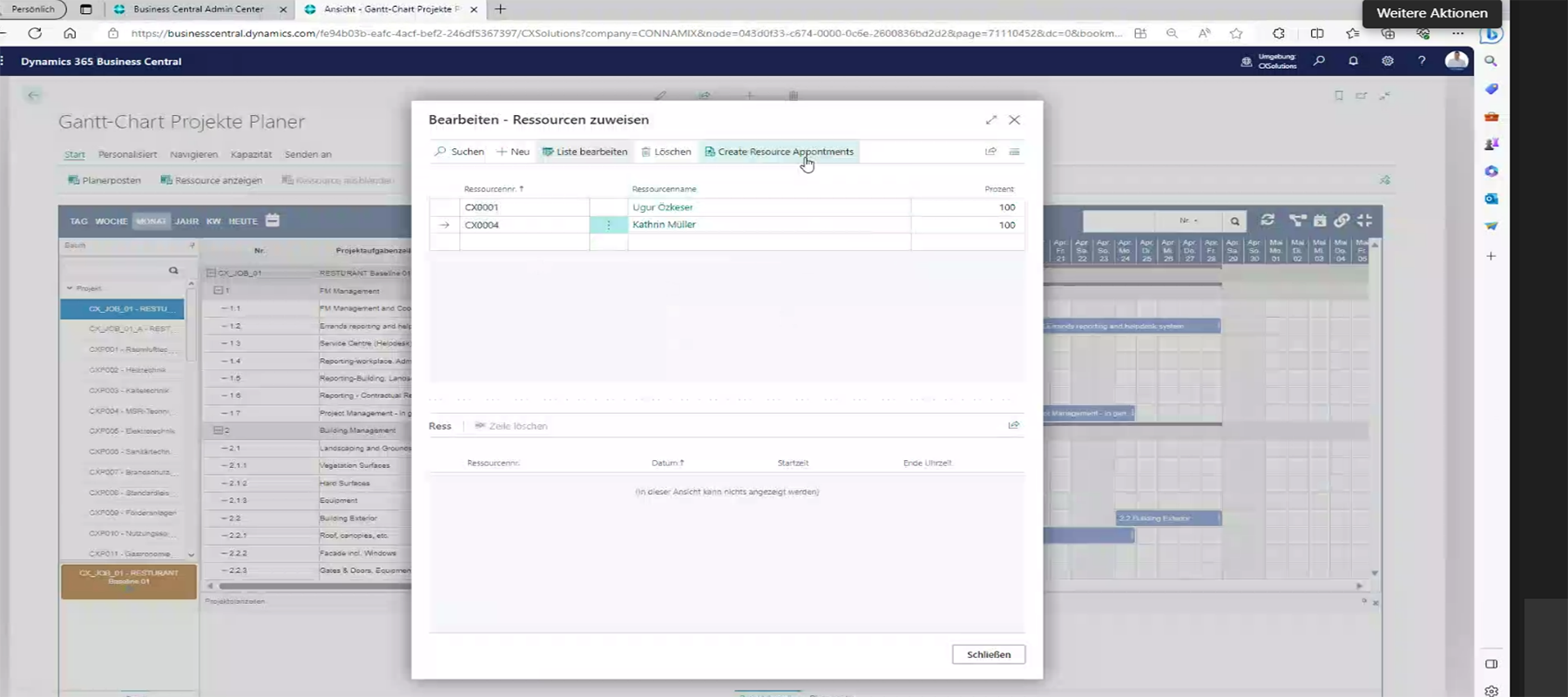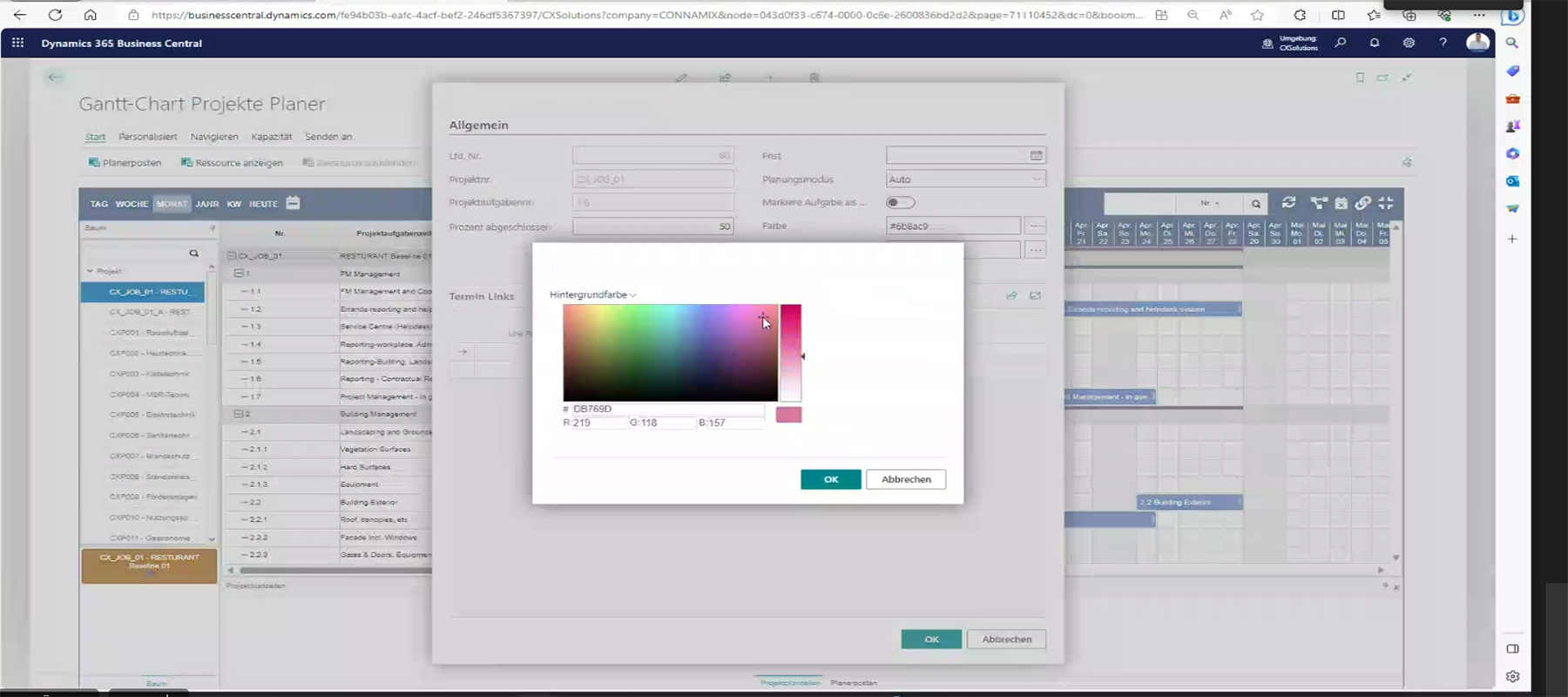CX Scheduler: Servicemodul
Simple planning, fast processing
The CX Scheduler for service orders and employee data
Take your planning to the next level without any effort: with the CX Scheduler service module, you can plan and manage your service orders and employee resources effectively – for a smooth process. Our CX service module offers you a powerful solution to optimize your orders and make your planning more efficient.

Contact our experienced CONNAMIX team:
ContactSome functions of the CX service module at a glance
With the CX service module, you can effectively plan, prioritize and assign service orders. You can record and manage your order data centrally. Thanks to the clear display, you always have an overview of upcoming tasks and can distribute them efficiently to your employees.
In addition, our software enables you to comprehensively manage your employee data. You can record and retrieve information on skills, availability and working hours. This makes it easier to assign orders to the appropriate employees.
Whether you are a small business or a large enterprise, our software is flexible and scalable and adapts to your individual requirements.
All capacities at a glance
Direct assignment
Drag & Drop function
Fast response to changes
Saves time & resources
Still be successful with Microsoft and Connamix in 50 years.
Certified for Microsoft
Microsoft has managed to bundle the latest technologies, worldwide knowledge and experience from over 40 years in one ERP system. An ERP solution that maps all the business processes and areas of a large company and at the same time is just as suitable for a two-man operation. Business Central is at the heart of your business and our solutions are seamlessly integrated.

Drag & drop for planning reliability
Service orders can simply be moved or assigned to other employees using drag & drop. All employees immediately see the tasks assigned to them and the service orders they have to process. If spontaneous, external circumstances lead to a change of plan, these can be clearly rescheduled in the planning board via drag & drop.
The service orders that still need to be processed are clearly displayed in the tree structure; they are then assigned to an employee or service team and are therefore part of the task list. These times are automatically scheduled for the relevant employee. If the service time changes, the agent’s booked time is adjusted at the same time. Other orders with which there may now be a temporal collision can be rescheduled prospectively and resources cannot be used twice; this also increases customer satisfaction.
Recognize capacities quickly and clearly
Precise and clear planning is a decisive criterion for service orders. In the CX Scheduler service module, the capacities can be displayed horizontally or vertically. You can immediately see which employees still have free capacity and can thus react quickly to all events.
The customer now needs three employees instead of two? No problem – the time saving can be entered directly in the CX planning board: the service order is assigned to the additional employee required and, thanks to automation, all affected order employees have their appointments changed.
Everything at a glance
In the CX Service Planner, the already scheduled and unscheduled service orders can be displayed in an overview: Employees and their free times are immediately visible and can be assigned to an order using drag & drop; at the same time, you can see if the capacity of an employee is exceeded. This provides the company with a constant overview of the current planning status and guarantees the planning workflow.
Our CX planner modules specifically for your industry needs
This is how productive planning works today
Production
Never lose track thanks to simple, efficient process planning in production with the CX production module.
Show moreResources
Our CX resource planner provides you with an overall view of the company's resources.
Show moreProjects
The CX Scheduler is integrated directly into the project and resource module in Microsoft Dynamics 365 Business Central
Show moreDirect integration into Microsoft Dynamics 365 Business Central
MS Office Integration

The functions of the CX Scheduler at a glance
The CX Scheduler offers you a toolbox with which you can sustainably optimize the use of resources in your company and enables simple and intuitive handling thanks to the drag & drop interface: You can quickly create or adapt planning boards and have a centralized overview of project tasks, work and service orders as well as production processes and capacity utilization at the touch of a button.
You want everything at a glance?
Download brochure now for free!!!
CX Service